- Dashboard: Overview of business processes, catalogue data and company analytics
- Publish: Allows for publishing products/services or logistics
- Search: Entrypoint for the text-based faceted search for products/services and companies
- Advanced (optional): Covers all advanced services. Those vary depending on the platform and user role and have separate manuals
- Cart: The shopping cart where products can be collected for ordering in a bulk
- Chat (optional): Allows for replacing the right-hand side of the screen with a Rocket.Chat window. Relevant information can be found at https://rocket.chat/docs/user-guides/
- Federation (optional): Allows for using the platform federation feature in order to search and do business across separate NIMBLE instances
- Language: Enables changing the display language
- Imprint/Info: Displays the imprint information and agreed upon end-user licence agreements
- Help: Links to this manuals and allows for sending support requests
- Platform: Covers all platform-related features. Most of these are only available for platform managers
- Company: Covers all company-related features, such as invitations, settings and ratings
- User: Contains the user profile and logout button
Video: https://www.youtube.com/embed/rHoVDYjetj8?start=172&end=292